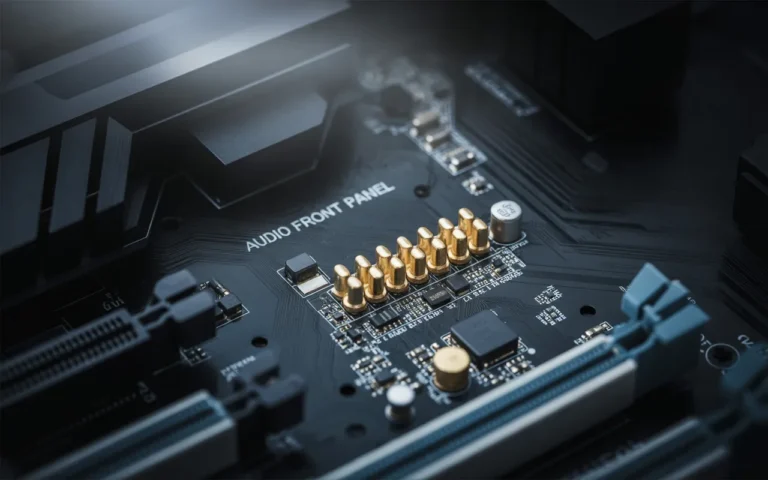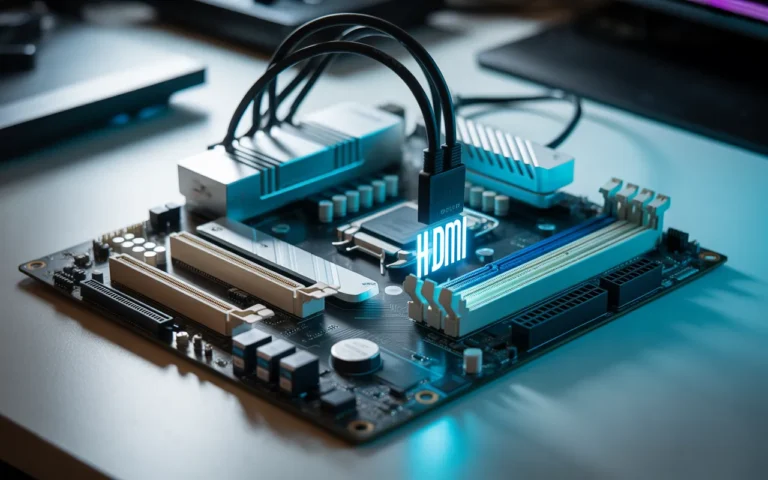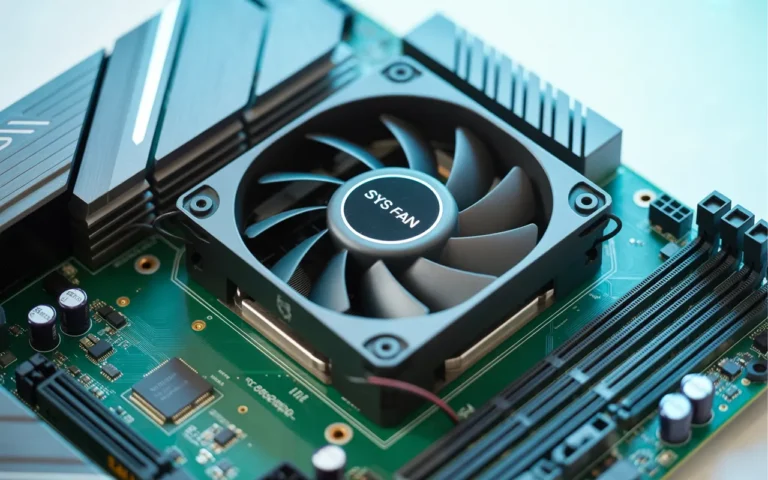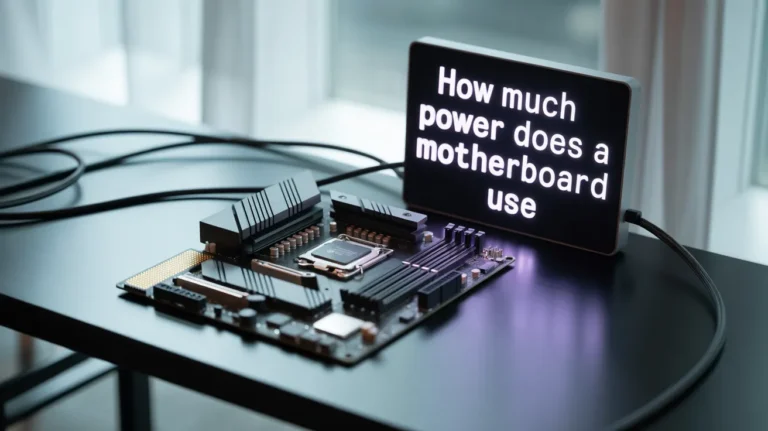Do WiFi Motherboards Need Antennas? – Upgrade WiFi 2025!
If you’re using a WiFi motherboard, you might be asking: Do I need antennas? The short answer is yes, most WiFi motherboards come with built in WiFi, but they still need antennas to work properly. Without them, your PC might have a weak signal or slow internet speed. Antennas help boost your wireless connection, giving you faster and more stable internet. This is especially important if you’re gaming, streaming, or working online.
In this article, we’ll explain why antennas are important, how they work, and what you should know before setting up your WiFi-enabled motherboard at home.
What Is a WiFi Motherboard?
A WiFi motherboard is a piece of hardware in your computer that allows it to connect to the internet wirelessly. It’s essentially the brain behind the wireless connection, containing the WiFi card and sometimes even WiFi antennas. The WiFi card is the component responsible for receiving signals from your router, while the antenna works as a signal receiver and sender.
Some motherboards come with built-in antennas, while others require an external antenna to provide a reliable signal. The main job of these antennas is to boost your WiFi connection and ensure you get a strong, stable internet signal.
Do WiFi Motherboards Need Antennas?
Why Do You Need Antennas?
Antennas are important for getting a reliable and strong connection. Without an antenna, your WiFi motherboard might struggle to pick up signals from your WiFi router, especially if you’re located far away from it or if there’s interference in your environment. The WiFi antenna helps to send and receive data over the air, ensuring that your internet connection is stable and fast.
In general, external antennas work much better than internal ones. They can offer better coverage, especially in larger rooms or homes. This is particularly useful if you do things like stream movies, play online games, or attend video calls, all of which need a steady, high-speed connection.
Can You Use a WiFi Motherboard Without an Antenna?
Yes, you can use a WiFi motherboard without an antenna, but it will depend on the setup. If you’re in a small room, and the WiFi router is close by, the internal antennas in some motherboards might still do the job, although not as well as external ones. However, if you’re working in a larger space or are further away from the router, the lack of a proper antenna will likely result in slower speeds or connection drops.
Without an antenna, your signal strength will likely be weak. When that happens, your internet speeds can drop dramatically, and you might notice things like buffering or connection problems during critical tasks like video conferences or gaming.
Internal vs. External Antennas: Which One Works Best?
What Are Internal Antennas?
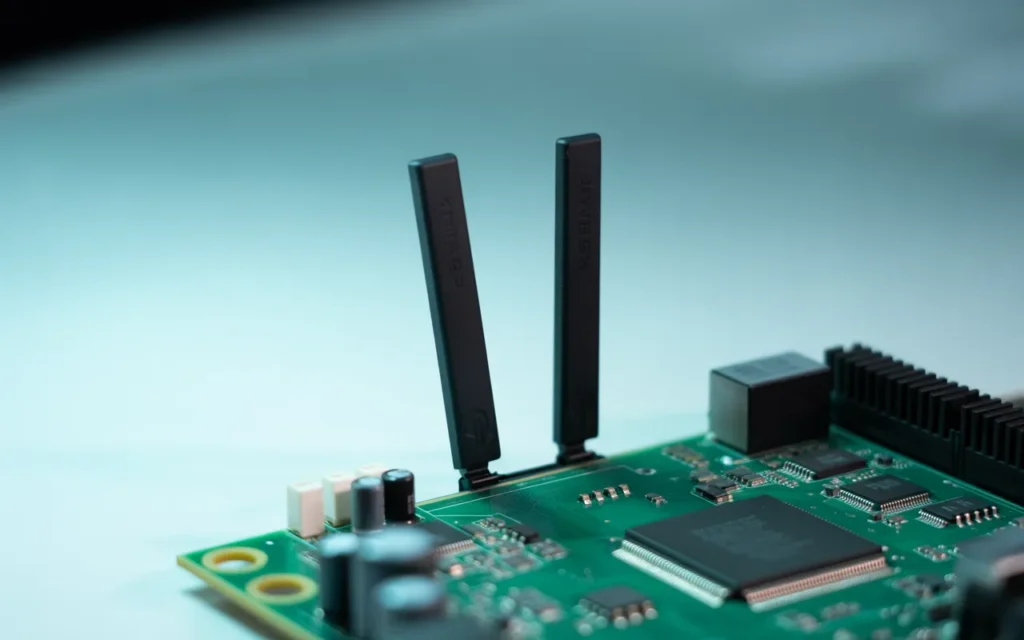
Internal antennas are small, built directly into the WiFi motherboard. They are convenient, compact, and do not require any extra space. For most basic tasks, such as web browsing or checking emails, internal antennas might be enough. However, they don’t have the same power as external antennas, which means the signal might not reach very far or stay stable over long distances.
What Are External Antennas?
External antennas, on the other hand, are designed to provide a stronger signal. They are larger and can be placed in the best location to ensure you get the most out of your connection. For example, you can adjust them to avoid signal interference or position them to get the best possible connection for gaming or streaming.
External antennas are particularly useful if your WiFi motherboard is located far from the router. They can also help extend the WiFi coverage area, allowing you to get a better signal in different rooms or floors of your house. If you’re looking for a stronger, more reliable connection, an external antenna is the way to go.
| Internal Antennas | External Antennas |
| Compact and space-saving | Larger and more powerful |
| Best for small spaces or light usage | Ideal for larger spaces and higher demand |
| Weaker signal strength | Stronger signal, better range |
How to Tell If Your WiFi Motherboard Needs an Antenna
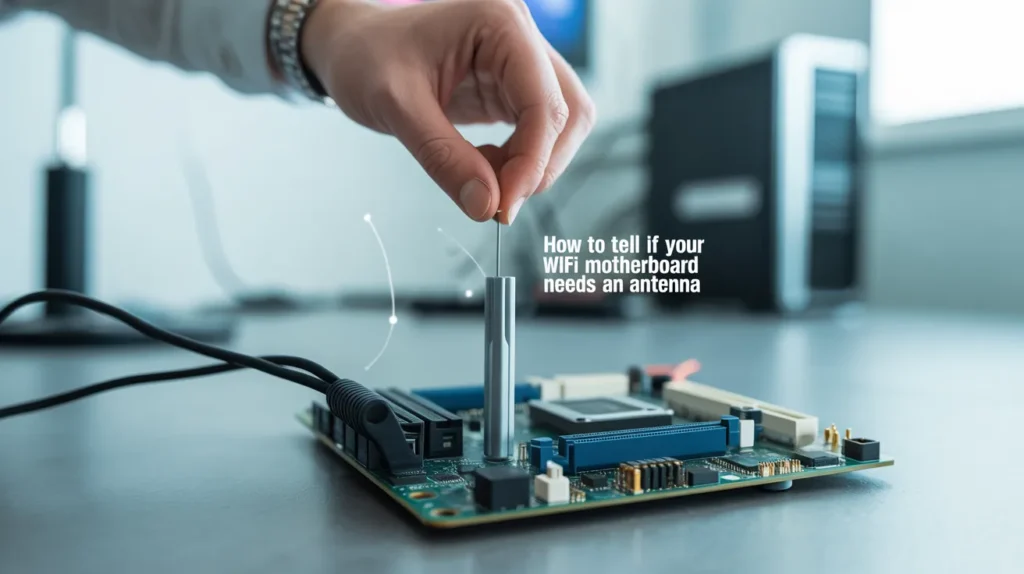
To figure out if your WiFi motherboard needs an antenna, you need to pay attention to your internet connection. If you’re in a small space and your WiFi router is close, you may not need an external antenna. However, if you start to notice slower speeds, connection drops, or if the signal is weak in different parts of your home, it’s time to consider an external antenna.
Read Also: What Is an ITX Motherboard? – A Compact Solution 2025!
Common Signs You Need an Antenna
- Weak signal or slow internet speeds.
- WiFi connection stability issues, like frequent disconnections.
- Limited range Your signal doesn’t reach certain rooms or floors.
- Struggling with online activities that require a stable internet, such as gaming or streaming.
Pros and Cons of Using an Antenna with Your WiFi Motherboard

Benefits of Antennas:
The biggest benefit of using an antenna with your WiFi motherboard is the improved signal strength. This will make your internet faster and more reliable, which is crucial for things like streaming videos, downloading large files, or playing online games. External antennas are adjustable, meaning you can place them in the best spot to get the best connection.
Some Downsides to Consider
While external antennas are great for performance, they do take up space. They might not be ideal if you have a compact workspace or if you’re concerned about the appearance of your setup. Plus, not all WiFi motherboards support external antennas, so you’ll need to check compatibility before buying one.
| Pros: | Cons: |
| Better signal strength and performance | Takes up extra space |
| Ideal for large spaces or areas with interference | Might be bulky for some setups |
| Adjustable for better placement | Not all motherboards support them |
What Happens If You Don’t Use an Antenna?
If you skip the antenna, you’ll likely notice a few problems with your WiFi connection. Without a good antenna, your signal strength will be weak, especially as you move further from the router. This can result in slower WiFi speeds, frequent disconnects, and frustrating internet issues. For activities that require a stable connection, such as video calls or online gaming, these issues can seriously affect your experience.
Should You Invest in an Antenna for Your WiFi Motherboard?
If you’re experiencing poor WiFi performance or signal strength, investing in an external antenna could be a game-changer. It’s an affordable solution to improve your connection, especially in larger spaces or areas where signal interference is a concern.
Before purchasing an antenna, make sure your WiFi motherboard supports external antennas. Some models come with built-in antennas, while others require an adapter or external antenna for improved performance.
Conclusion:
In conclusion, WiFi motherboards don’t always require antennas, but if you’re looking for the best possible connection, adding an external antenna is a smart choice. Internal antennas are sufficient for smaller spaces or light internet use, but if you need stronger, more reliable performance across a larger area, external antennas will help boost your signal.
So, whether you need to improve the WiFi coverage area, WiFi signal strength, or just want to boost your WiFi connection stability, antennas are a great investment to consider. Make sure to check compatibility with your motherboard, and you’ll be set to enjoy faster, more reliable internet!
FAQs:
Q1: Can WiFi motherboards work without an antenna?
Yes, but the signal will likely be weaker, especially if you’re far from the router. Internal antennas work fine in small spaces, but external antennas are better for larger areas.
Q2: What’s the best antenna for a WiFi motherboard?
The best antenna depends on your needs. For stronger signal strength and better performance in larger areas, a long-range external antenna is ideal.
Q3: Are internal antennas as good as external ones?
Internal antennas are fine for basic use and small spaces, but external antennas offer better performance, especially in large rooms or homes with signal interference.
Q4: How can I improve my WiFi signal without adding an antenna?
You can place your WiFi router in a central location, minimise signal interference, or use a WiFi range extender to improve coverage.